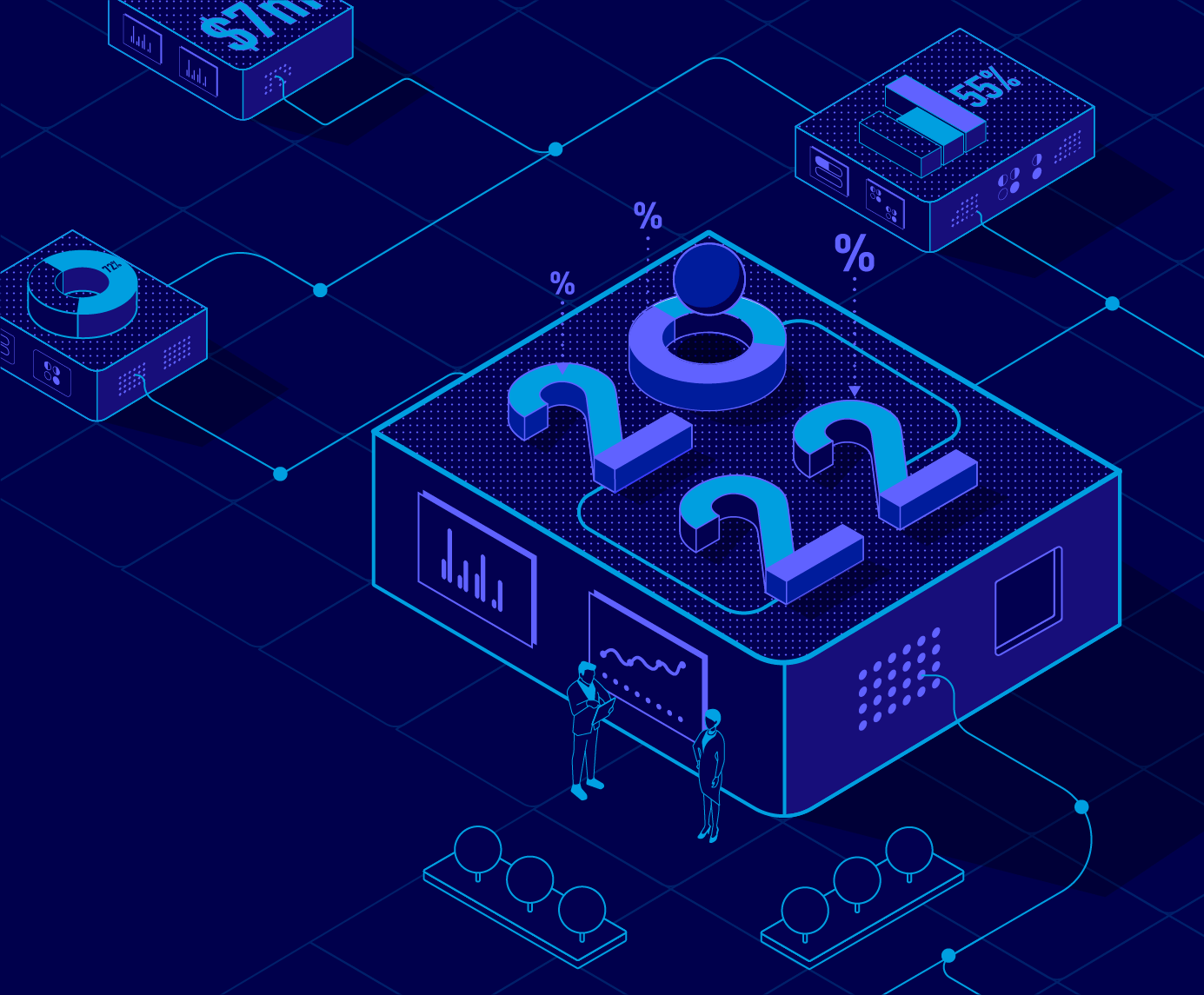Workshop Setup
In order to complete these lab exercises you will need the following:
-
An instance of Microsoft Remote Desktop (RDP) installed in your workstation. Note that you may need to stop or reconfigure any VPNs, firewall rules or other network related settings in order to succesfully reach the RDP server on port 443.
-
An Anypoint account that is associated with this workshop. You should have received an email from anypoint-noreply@mulesoft.com titled Invitation to the Anypoint Platform that included a link to create a new Anypoint account specifically for this workshop. Once created you must use that account in order to be able to access the Business Group that is associated with this workshop.
-
Credentials to access a Windows image via Microsoft Remote Desktop. You should have received an email from demos@mulesoft.com titled Workshop Instance Started. This email contains information on how to access a Windows image via Microsoft Remote Desktop. The Windows image contains an instance of Anypoint Studio that you may use to complete several lab exercises.
If you did not receive both of the emails at the email account that you had used to register for this workshop, check your spam/junk folder. |
Once you have completed the tasks identified above you may proceed to Lab 1: Overview of the Anypoint Platform